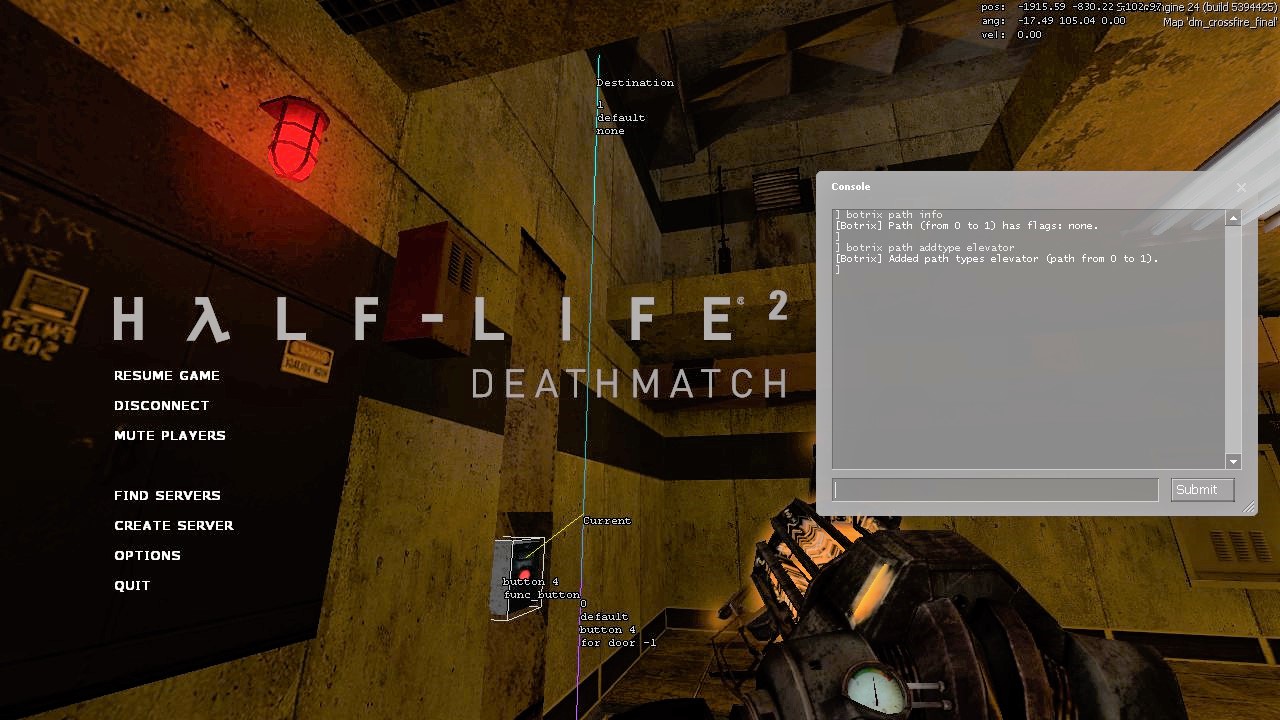Doors & elevators. |
|
| Home Projects Botrix Configuration Waypoints Doors & elevators Plugin commands Source code Changelog Credits About me |
If you still didn't read the Waypoints section, please do. First of all, show waypoints / paths / entities (such as buttons & doors) with "j" key from botrix.cfg or next commands: botrix waypoint drawtype line text botrix path drawtype line botrix item draw button door Waypoints locationPlace 2 waypoints near the door. The door entity, when closed, should be located exactly between those 2 waypoints. There should be 2 yellow lines from the door entity to the both waypoints: By default, the plugin will detect that those waypoints are placed near the door and will mark the path accordingly (as 'door' path). But anyway you should make sure that the path is marked as 'door' with argument matching door number. If you press H ("botrix path info"), it should print: [Botrix] Path (from 4 to 3) has flags: door. [Botrix] Door 4. Also remember to make sure the same is happening with the inversed path. For now on, I will refer to this kind of path as door's path. The door entity text should say "opened", when the door is opened and "closed" when the door is closed:  When there are 2 different doors near each other, you should place the waypoints independently, and in a way that waypoints paths won't mix with each other (no path between 13-15 and 14-16):  Unlocked doorsIf you can open the door with the USE key, then that's it! Close the door, aim at the waypoint on the other side and press "," on the keyboard to test it ("botrix bot test").Simple elevators
If you have a simple elevator, which goes up when you press a button, and gets down after a couple of seconds (or viceversa), |